Customize ActiveInbox to fit your unique workflow.
ActiveInbox has inbuilt Categories to represent Due Dates, Lists and Project folders.
Let's see how to add more to extend your workflow.
What common Categories do people add?
-
Do you share an inbox? Take ownership of emails
If you run a sales or support account (e.g. [email protected]), you'll want to be able to say "Alice is doing this", "Bob is doing that".
You'd create a new Category, called Users.
Then in an email, you can click the new dropdown for Users, and select who owns it. Just like a folder.
You can then sort your Today list by User, or look specifically at emails for a given User, again just like you would with folders.
-
Do you want to group things by their effort level?
You can create a Duration category, to say if an email will take 5 mins or an hour.
Often, people want to group together quick 5 min emails to clear them away.
You'd create a new Category, called Duration.
And then create entries in it, e.g. Mins:5, Hour:1, etc.
To add an email, you'd just click the new Duration dropdown and pick one.
Then you can sort your Today list by Duration.
-
Do you use GTD in Gmail?
You can create a Context category, so you can say "I'll do this email at the office", or "I'll do this email at home".
To add an email, you'd just click the new Context dropdown and pick one.
Then you can sort your Today list by Context, or click to see all emails in a Context (which itself can be sorted, e.g. by project folder or due date).
So how do you actually create them?
- In Gmail, open the ActiveInbox Preferences (from the top right)
- In the popup, on the left, click Custom Categories.
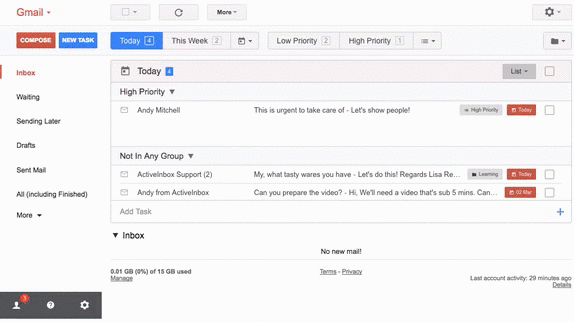
- Click Create New and follow the instructions (you need a name, and a label prefix).
- Back in Gmail, click the new dropdown and create your first item for the Custom Category.
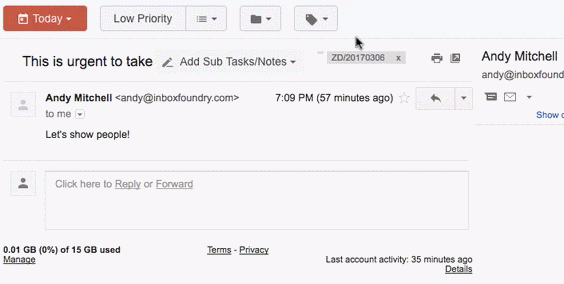
- To sort your Today list by the new Category, just click Sort
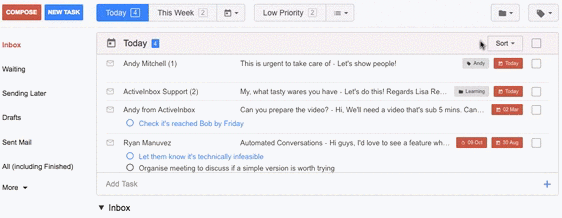
FAQ
What is a "label prefix" for a Category?
It's because ActiveInbox uses Gmail Labels with meaningful prefixes to track emails. E.g. when you put an email in the ProjectX folder, ActiveInbox only knows it's a project if it has the P/ prefix, so the Gmail label is actually P/ProjectX.