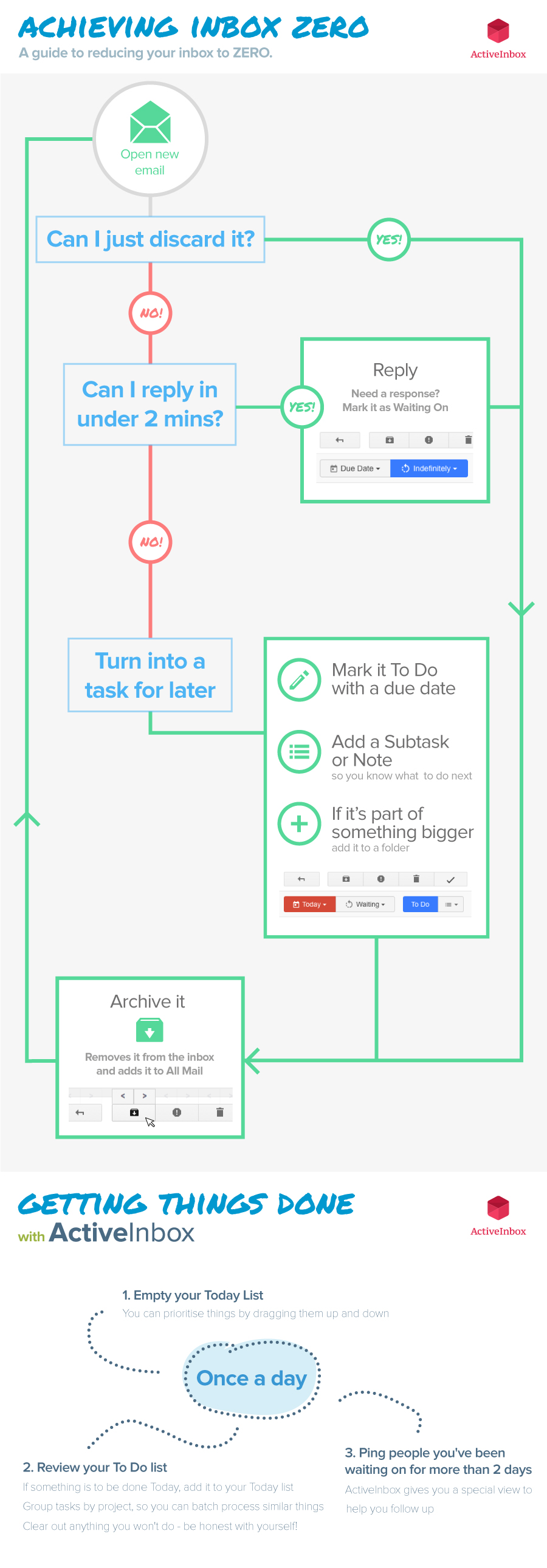A clear mind needs a clear inbox.
Have an empty inbox stops you worrying about what you've missed.
In the words of the chap who coined the concept, Merlin Mann, "That 'zero'? It's not how many messages are in your inbox - it's how much of your own brain is in that inbox. Especially when you don't want it to be. That's it.".
Turn on Auto Archive after every decision
The best way to use ActiveInbox is to automatically clear your emails out of your inbox when you give them a Due Date or add them to a list.
(Don't worry, no email is deleted. They're just moved out of your inbox, and into Gmail's All Mail list. And of course, ActiveInbox is tracking them.)
To turn this on:
- Open ActiveInbox's Preferences (click our red icon in the top right of Gmail, then Preferences)
- Check to enable 'Auto Archive emails when added to a Due-Date/List/Folder'
Or make a manual choice per email
This decision flowchart is based on the best seller Getting Things Done.